はじめに
機器の温度や通信状況等を監視したかったため、
Grafana Cloud と Prometheus を利用して、
いい感じのダッシュボードを作りました。
できあがったもの
NEC の FAQと機能説明書等を参考にしました。
- CPU 使用率
- メモリ使用率
- 温度
- NAPT キャッシュ
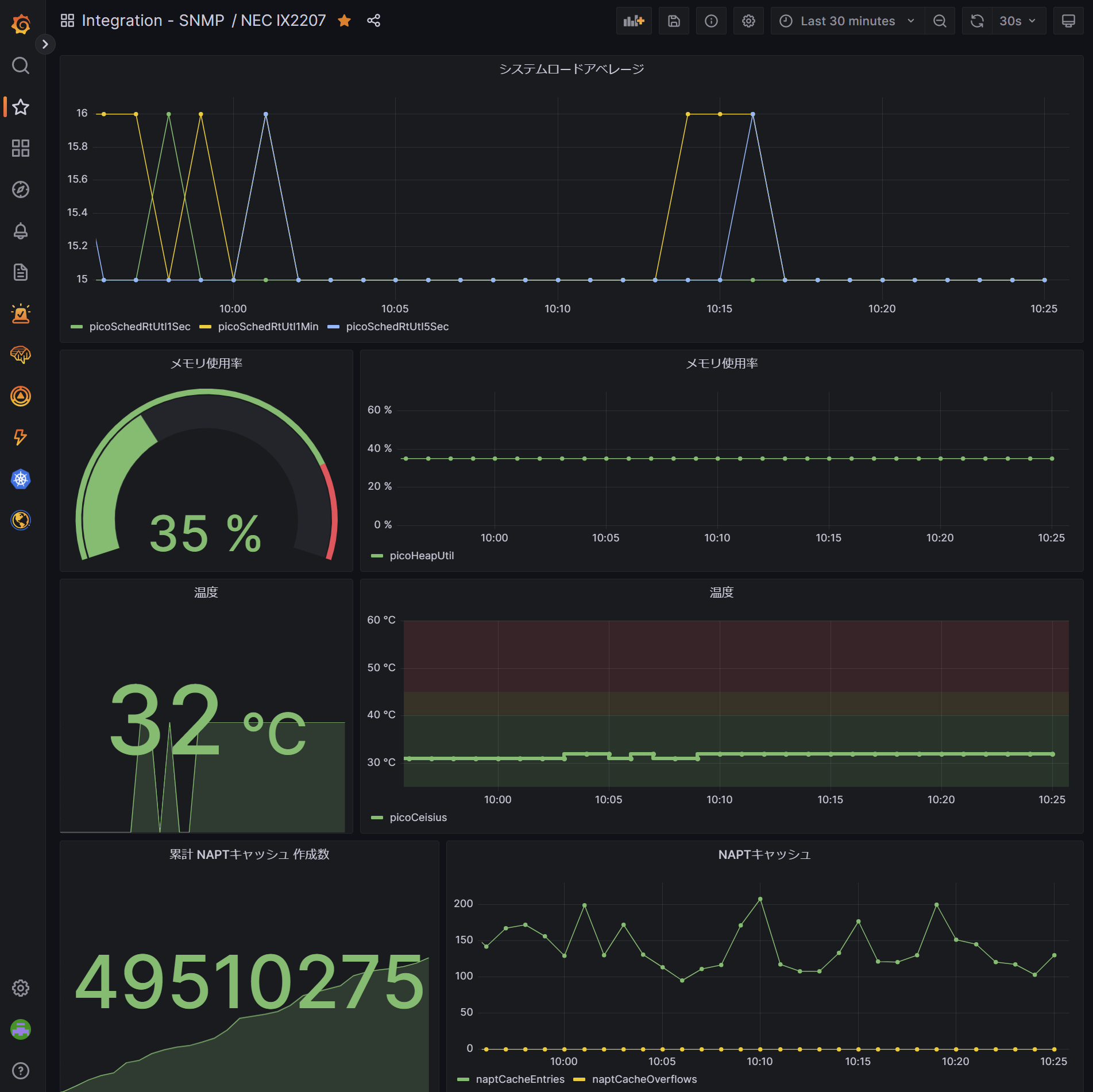
流れ
自前で Prometheus と Grafana を構築しても良かったのだけれでも、
Grafana Labs が運営している Grafana Cloud を利用しました。
自前 Grafana と違う点は Grafana Agent が対象のデータを収集し、
Grafana Cloud に転送することです。
ちなみに Grafana Cloud は無料で利用できますが、以下の制約があります。
- 利用ユーザー数 3 人まで
- 10,000 までのメトリクス
- 50GB までのログ
- 14 日間のメトリクスの保存
NEC IX の設定
snmp-agent ip enable
snmp-agent ip community public
snmp_exporter のジェネレーター
generator.ymlに以下を追記する。
...
nec_ix:
walk:
- picoSystem
- picoIpSecFlowMonitorMIB
- picoExtIfMIB
- picoNetworkMonitorMIB
- picoIsdnMIB
- picoNgnMIB
- picoMobileMIB
- picoIPv4MIB
- picoIPv6MIB
+ - picoOriginal
+ - picoLoginMIB
+ - picoConfigEventMIB
+ - picoPostMIB
+ - picoQoSMIB
+ - picoNAPTMIB
...
その後、SNMP Exporter Config Generatorを参考にコンフィグを生成。
Grafana Agent
先程生成したコンフィグファイルのパスをconfig_fileに記述する。
integrations:
prometheus_remote_write:
- basic_auth:
password: <password>
username: <username>
url: <url>
snmp:
enabled: true
relabel_configs:
- action: replace
regex: (^.*snmp)\/(.*)
replacement: $1
source_labels:
- job
target_label: job_snmp
- action: replace
regex: (^.*snmp)\/(.*)
replacement: $2
source_labels:
- job
target_label: snmp_target
snmp_targets:
- address: 192.168.10.254
module: if_mib
name: NEC_IX2207 if_mib
walk_params: public
- address: 192.168.20.254
module: if_mib
name: Allied_X51028GTX if_mib
walk_params: public
- address: 192.168.10.254
module: nec_ix
name: NEC_IX2207 nec_ix_mibs
walk_params: public
walk_params:
public:
auth:
community: <community>
version: 2
config_file: /etc/snmp.yml # カスタムsnmpコンフィグファイル パス
logs:
configs:
- clients:
- basic_auth:
password: <password>
username: <username>
url: <url>
name: integrations
positions:
filename: /tmp/positions.yaml
target_config:
sync_period: 10s
metrics:
configs:
- name: integrations
remote_write:
- basic_auth:
password: <password>
username: <username>
url: <url>
global:
scrape_interval: 30s
wal_directory: /tmp/grafana-agent-wal